Avoid Typos with These Four Proofreading Tips
Published on May 14, 2024 From The Editors
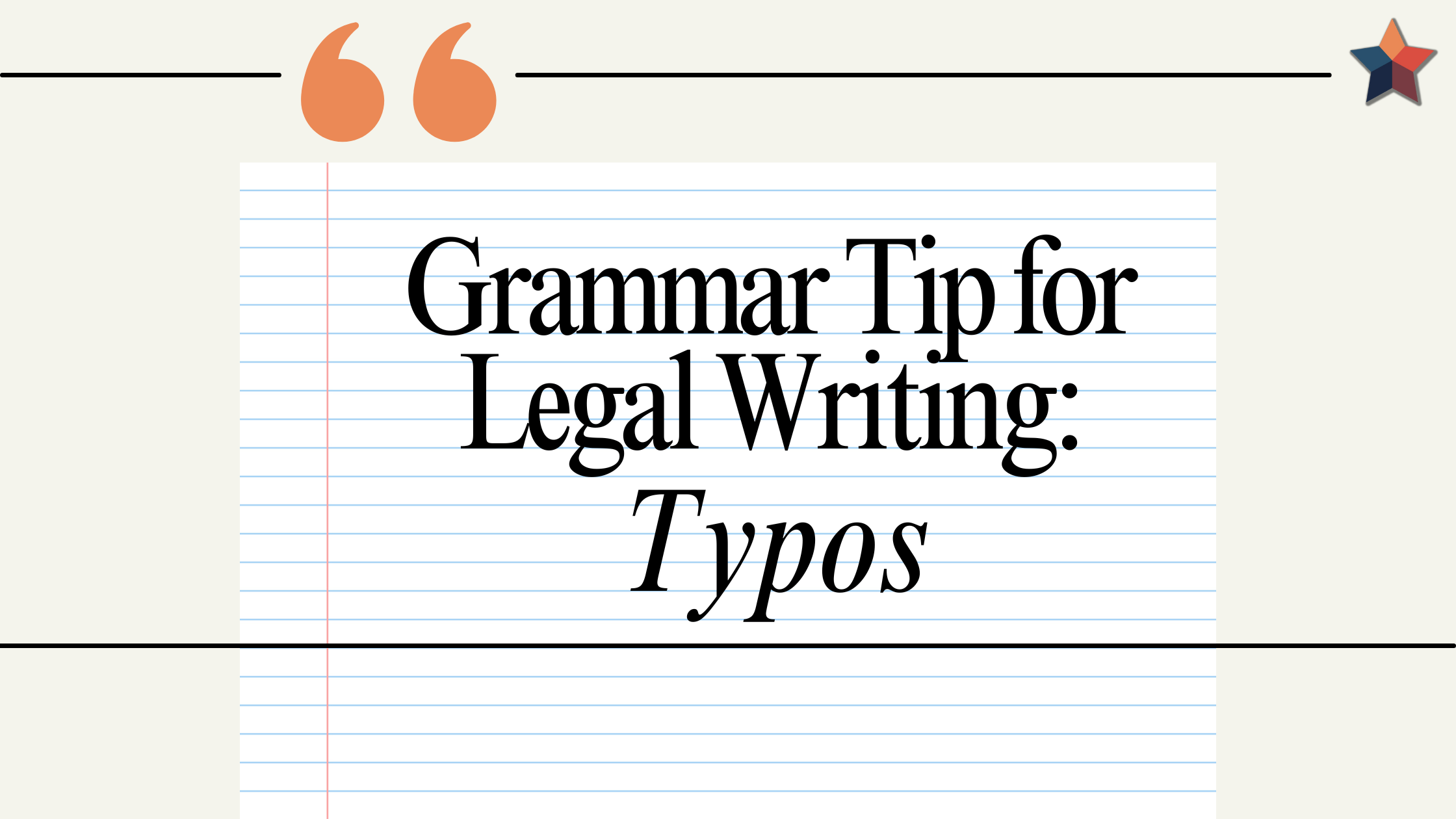
Everyone remembers a time they made an embarrassing typo. You quickly write an email and hit send. Later, you realize you misspelled something that, although trivial, makes you cringe.
But how do you go about avoiding typos?
Unfortunately, typos can make even the most polished work look unprofessional and distract the reader from your argument. For legal writing, it’s paramount that your tone and communication are clear. Thus, it’s important to thoroughly proofread your work.
Ironically though, the more you read something, the more you grow accustomed to your own voice and miss small errors like misspelled words. Despite technological advances, autocorrect and spell-check can’t catch every mistake. In this article, I’ll share some of my favorite proofreading tips to avoid typos.
Tip #1) Use Another Set of Eyes
When possible, it’s always best to use another set of eyes. Like I mentioned before, the more you proofread something, the harder it becomes to spot errors. If you’re writing something important, passing your work to an editor or coworker is typically one of the most effective proofreading strategies, as they can identify any typos you’ve gotten used to skipping over.
Tip #2) Read Out Loud
Due to time and resource constraints, it’s not always possible to use another set of eyes. In that case, you can always proofread on your own. Instead of reading the same thing over and over again on your laptop, try reading out loud or printing out your work and reading from the hard copy. Reading in different formats calls attention to the grammar mistakes and awkward transitions you got used to skimming over in the digital document.
Tip #3) Read Backwards
Another strategy that is particularly useful for identifying typos is reading backwards. This way, you isolate each word instead of reading it as part of a sentence or paragraph. It is much easier to spot misspellings when you’re looking at each word individually.
Tip #4) Use an Editing App
Finally, there are also various third-party apps that can fill in the role of an editor, such as Grammarly or ProWritingAid. These apps have more advanced review features than Microsoft Word or Google Docs and can thus catch more errors, as well as help with clarity and flow issues.
Tighten Up Your Legal Writing by Avoiding Typos
In addition to rapid turnaround times, the practice of law requires so much reading and writing that it can be tempting to skip over the final editing stages.
Whether you’re writing a brief, opinion letter, or something as mundane as an email, taking a few moments to proofread can save you from the embarrassment of a typo. Most importantly, proofreading will help you maintain a professional tone and express your ideas in a clear, persuasive manner.
To delve deeper into the art of legal editing, check out the rest of our “From The Editors” blog posts.

Lexi Clidienst
Lexi Clidienst is an editor for the Texas State Bar Books. She studied Humanities at the University of Texas and received an M.Phil in Literature from the University of Cambridge. In her free time, she enjoys crocheting and swimming in Barton Creek.